Are you looking for the best analytics plugins for a WordPress website? If yes, then you have come to the right place. Google Analytics provides you real-time data, audience performance, and much more details. If you have the right plugin, it will be much easier to set up and access your data.
There are many excellent tools available, that are very easy to install. So, here we are to help you out. We have brought a list of the best WordPress Google Analytics plugins that you should install right now.
7 Best Analytics Plugins for WordPress Website
Let’s check out the top 7 analytics plugins for the WordPress site.
1. Analytify
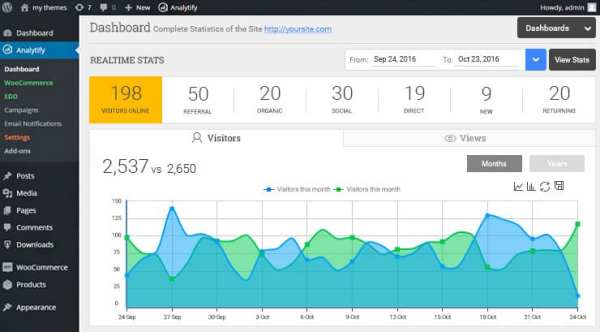
Analytify is one of the best plugins that allows you to track the analytics of your site from your WordPress dashboard. This plugin is best especially for e-commerce businesses as it has e-commerce tracking features. It has both free and paid versions, and it’s obvious that the free version is limited and the premium one has more features.
If you use the free version, you can monitor the stats of your site and can access limited features like page views, top countries, social media, statistics, and top referrers. However, in the premium version, you get a lot more features like campaign statistics, email notifications, and real-time statistics.
Price: Free | Premium: $39 per year
2. Appmetrix
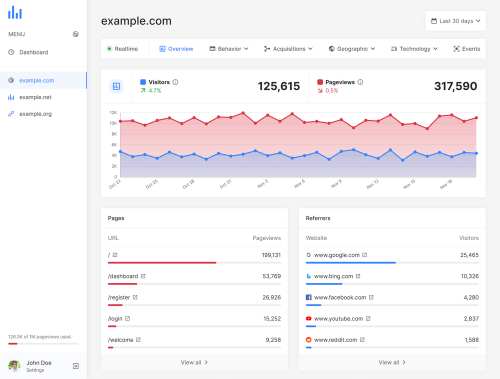
Appmetrix is a simple plugin that can easily analyze and understand the behavior of the visitor. It simply presents the stats and has a user-friendly interface. This tool protects your privacy, it doesn’t track any IP, fingerprints, or cookies. And the best thing is, that the tracking code of this tool is very lightweight it’s less than 1kb in size. All of your data is 100% safe and secure.
With Appmetrix you can see real-time views, online users can get a complete overview of your website statistics. It easily gets integrated with any platform like WordPress, Wix, Shopify, Weebly, ghost, Squarespace, and more.
Price: Free
3. GA Google Analytics
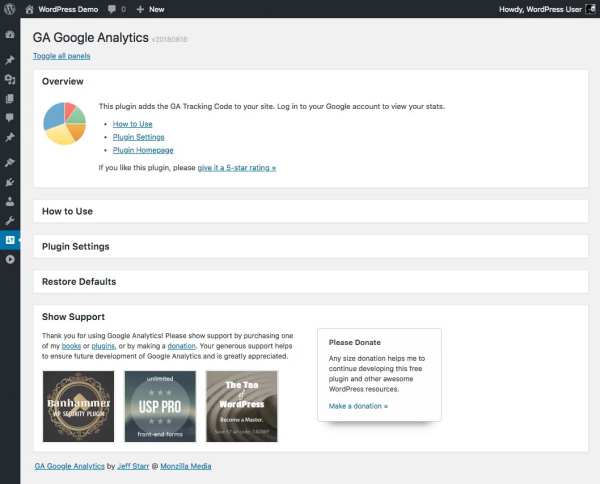
It is one of the best and excellent plugins that helps you to set up the tracking code and allows you to measure all the metrics without any issue. GA Google analytics by google lets you to remove the users that are being tracked, which means you can keep your site’s data safe. However, this plugin does not show the metrics in your WordPress dashboard. It asks you to log in to your Google Analytics account to see all your data.
It has a free version with limited features and more benefits like visitor opt-out box are available in the premium version.
Price: Free | Premium: from $15 one-off
4. Site Kit by Google
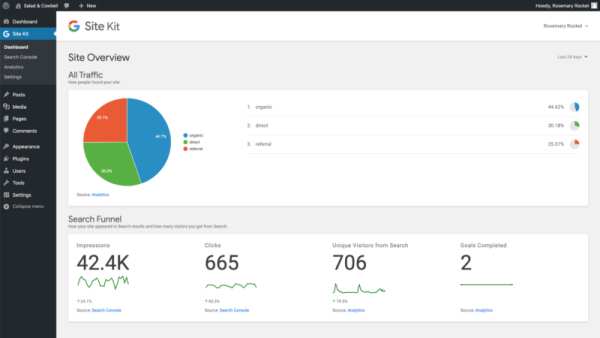
Site Kit is the official WordPress plugin by Google. With this plugin, you can connect your website to multiple Google services, like PageSpeed Insights, AdSense, Google Analytics, and Search Console. It provides you a metrics that are easily understandable that can be accessed directly from your dashboard. Moreover, it will give you tips on improving your results.
It provides features like optimization options, access control, tag manager integration, Metrics for your site, easy to set up, and more.
Price: Free
5. HubSpot
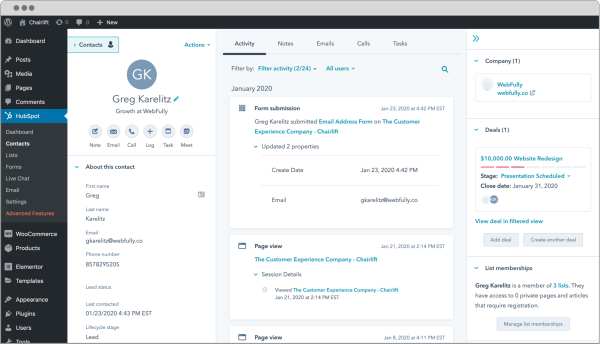
HubSpot is a free plugin that has in-built analytics that helps you to understand the actions of your site. It will provide you with detailed data that is collected, an in-depth understanding of sign-ups, and what actions are taken by the customers. In the dashboard of HubSpot WordPress, you can see your performance, and this information is synced with your HubSpot CRM. Moreover, this is not just a plugin, it allows you to carry out the forms, pop-ups, and live chat across your whole site.
Price: Free
6. Exact Metrics
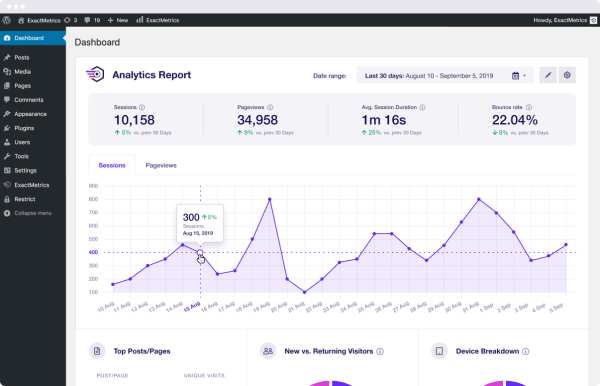
The Exact Metrics Google Analytics for WordPress helps you to set up all the features without writing any code or taking the help of any developer. This plugin has more than a million users as it has a Google Analytics Dashboard that lets you view the key analytics stats inside your WordPress dashboard.
The main goal of this plugin is to help the user to grow their business faster. And this is why the website owners just need to paste the analytics code in WordPress so that all the powerful tracking features can be set up easily.
Price: Free
7. MonsterInsights

Monsterinsights is the most popular Google Analytics plugin with more than two million downloads. This plugin adds tracking code to your site without coding. It takes your WordPress dashboard data and offers flexibility for growing sites. Almost all the data is available that one can expect. There are both paid and free versions where the premium version comes with more benefits like e-commerce reports. However, there is one downside that you will not get statistics on individual pieces.
Price: Free | Premium: from $99
